1.监视属性
监视属性:监视某个属性的变化
小案例:
<!DOCTYPE html>
<html lang="en">
<body>
<div id="root">
<h2>今天天气很{{hot?'热':'冷'}}</h2>
<button @click="changeWeather">切换天气</button>
</div>
<script type="text/javascript">
new Vue({
el:'#root',
data:{
hot:true, //布尔值
},
methods:{
changeWeather(){
this.hot=!this.hot
}
}
})
</script>
</body>
</html>
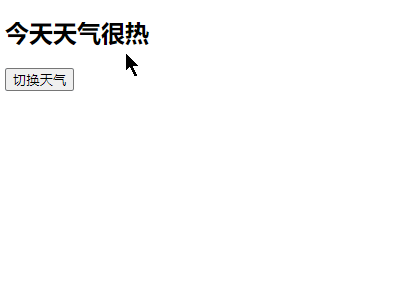
如果我们把其中的一行代码改成
<h2>今天天气很一般</h2>
这个时候我们去点击按钮,页面上的数据不会改变,但是data里面的hot已经改变了,这有什么问题呢,其实这是个小坑,因为vue觉得你这个值没有在页面上展示,所以没有必要体现出来,如果你后面要用到这个值就会出现问题。
(PS:最新版已经修复了这个问题,如果你还是用 旧版本需要注意这个问题)
监视属性的由来?
可以看出我们需要的就是某个值改变了然后通知我们即可,这个 时候就用到了 监视属性watch了
简单写法如下:
//监视属性
watch: {
//需要监视的值
hot: {
//handler什么时候调用?当hot发生改变时调用
handler() {
console.log("hot值被修改了")
}
}
}其中handler里面有两个参数,一个是新的值newValue,一个是旧的值oldValue。整体代码如下:
<!DOCTYPE html>
<html lang="en">
<head>
<meta charset="UTF-8">
<meta http-equiv="X-UA-Compatible" content="IE=edge">
<meta name="viewport" content="width=device-width, initial-scale=1.0">
<title>vue测试</title>
<script src="https://cdn.jsdelivr.net/npm/vue@2.6.14/dist/vue.js"></script>
</head>
<body>
<div id="root">
<h2>今天天气很{{hot?'热':'冷'}}</h2>
<button @click="changeWeather">切换天气</button>
</div>
<script type="text/javascript">
new Vue({
el: '#root',
data: {
hot: true, //布尔值
},
methods: {
changeWeather() {
this.hot = !this.hot
}
},
//监视属性
watch: {
//需要监视的值
hot: {
//handler什么时候调用?当hot发生改变时调用
handler(newValue,oldValue) {
console.log("hot值被修改了",newValue,oldValue)
}
}
}
})
</script>
</body>
</html>监视属性除了可以监视data里面的值还可以监视计算属性里面的值。我们还可以有下面这种写法:
const vm= new Vue({
el: '#root',
data: {
hot: true, //布尔值
},
methods: {
changeWeather() {
this.hot = !this.hot
}
},
// //监视属性
// watch: {
// //需要监视的值
// hot: {
// //handler什么时候调用?当hot发生改变时调用
// handler(newValue,oldValue) {
// console.log("hot值被修改了",newValue,oldValue)
// }
// }
// }
})
//第二种写法
vm.$watch('hot',{
//handler什么时候调用?当hot发生改变时调用
handler(newValue,oldValue) {
console.log("hot值被修改了",newValue,oldValue)
}
})2.深度监视
首先说一下 监视多个结构中某个属性的变化
student:{
name:11,
age:12
}需求:检测student中的name的变化,而不是监视student的变化
那么我们上面是监视属性就应该参考下面这种写法:
watch: {
//需要监视的值
hot: {
//handler什么时候调用?当hot发生改变时调用
handler(newValue,oldValue) {
console.log("hot值被修改了",newValue,oldValue)
}
},
'student.name':{
handler(){
console.log("name改变了")
}
}
可以看到,我们的写法加上了单引号,这样就可以监视到student中的name的变化了。
假设student中,有很多个类似name的存在,我们如果要监视的这些属性,难道还要单独写很多个这样的监视属性的吗?vue早就给我们想好了,解决这个问题的办法就是深度监视
写法就是在监视属性中加入 deep:true,这样就开启深度监视了,这样就可以监视多级结构中所有属性的变化了。
写法如下:
<!DOCTYPE html>
<html lang="en">
<head>
<meta charset="UTF-8">
<meta http-equiv="X-UA-Compatible" content="IE=edge">
<meta name="viewport" content="width=device-width, initial-scale=1.0">
<title>vue测试</title>
<script src="https://cdn.jsdelivr.net/npm/vue@2.6.14/dist/vue.js"></script>
</head>
<body>
<div id="root">
<h2>今天天气很{{hot?'热':'冷'}}</h2>
<button @click="changeWeather">切换天气</button>
<h3>name的值是:{{student.name}}</h3>
<button @click="student.name++"> 点我改变name</button>
<h3>age{{student.age}}</h3>
<button @click="student.age++"> 点我改变age</button>
</div>
<script type="text/javascript">
new Vue({
el: '#root',
data: {
hot: true, //布尔值
student:{
name:11,
age:12,
}
},
methods: {
changeWeather() {
this.hot = !this.hot
}
},
//监视属性
watch: {
//需要监视的值
hot: {
//handler什么时候调用?当hot发生改变时调用
handler(newValue,oldValue) {
console.log("hot值被修改了",newValue,oldValue)
}
},
student:{
deep:true,
handler(){
console.log("student改变了")
console.log(this.student)
}
}
}
})
</script>
</body>
</html>3.监视属性的简写形式
简写的前提是你不需要 immediate和deep和其他的配置项,也就是你的配置项里面只有handler形式时就可以开启简写形式。
形式:
watch: {
hot(newValue,oldValue){
console.log("hot值被修改了",newValue,oldValue)
}
}把监视属性写成函数形式即可。