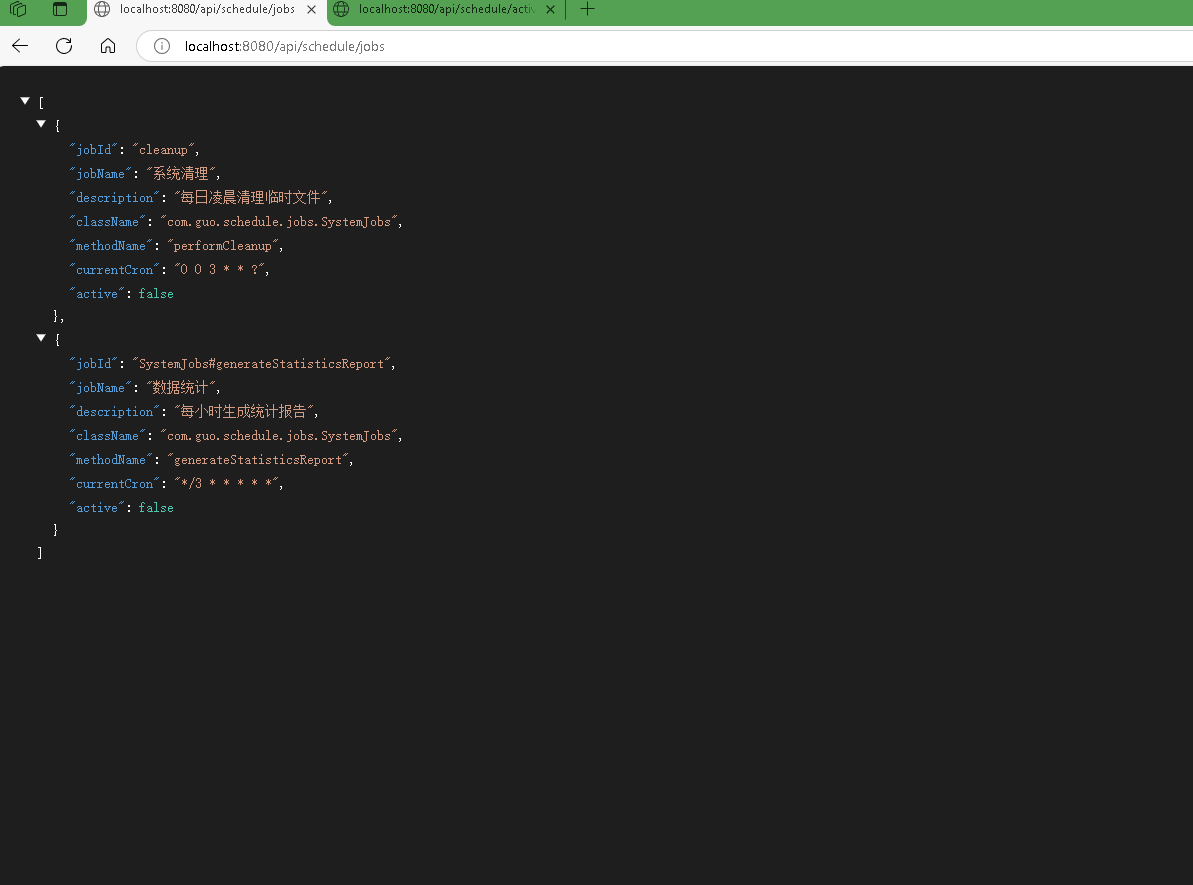SpringBoot:2.6.x
jdk:1.8
0.背景
假设我的项目中,有任务可能要定时执行,但我目前还没有认识到需要执行什么东西,如何实现?调试一个开源的springboot项目,项目中使用了EnableScheduing自动执行了定时任务,现在想这些定时任务进行可视化并实现动态的定时任务。
所谓动态定时任务=任务逻辑(做什么) + 触发规则(什么时候做)
本系列一共解决下面的问题:
1.动态启动/停止定时任务
2.动态修改执行周期
3.动态添加/删除定时任务
4.通过注解标记可配置的定时任务
5.接口获取所有可配置任务
6.接口管理任务执行
7.定时任务可视化(借助vue)
8.开机自启动定时任务(借助mysql)本文项目代码结构:
src/main/java/com/guo/schedule/
├── annotation/
│ └── DynamicSchedule.java --自定义注解
├── config/
│ └── SchedulerConfig.java --线程池
├── controller/
│ └── ScheduleController.java --控制器
├── dto/
│ └── ScheduleJob.java --定时任务对象
├── jobs/
│ └── SystemJobs.java --需要执行的定时任务
├── service/
│ └── ScheduleTaskRegistry.java --任务注册服务
└── Application.java本文代码下载地址(访问密码: 4315):
schedule1.zip: https://url47.ctfile.com/f/64055047-1503076675-a5eda5?p=4315
1.创建项目
首先参考这篇文章,创建一个Springboot项目:IDEA 2024版如何创建Spring Boot项目 – 每天进步一点点

项目生成后的pom文件参考如下:
<?xml version="1.0" encoding="UTF-8"?>
<project xmlns="http://maven.apache.org/POM/4.0.0" xmlns:xsi="http://www.w3.org/2001/XMLSchema-instance"
xsi:schemaLocation="http://maven.apache.org/POM/4.0.0 https://maven.apache.org/xsd/maven-4.0.0.xsd">
<modelVersion>4.0.0</modelVersion>
<groupId>com.guo</groupId>
<artifactId>schedule</artifactId>
<version>0.0.1-SNAPSHOT</version>
<name>schedule</name>
<description>schedule</description>
<properties>
<java.version>1.8</java.version>
<project.build.sourceEncoding>UTF-8</project.build.sourceEncoding>
<project.reporting.outputEncoding>UTF-8</project.reporting.outputEncoding>
<spring-boot.version>2.6.13</spring-boot.version>
</properties>
<dependencies>
<dependency>
<groupId>org.springframework.boot</groupId>
<artifactId>spring-boot-starter-web</artifactId>
</dependency>
<dependency>
<groupId>org.springframework.boot</groupId>
<artifactId>spring-boot-devtools</artifactId>
<scope>runtime</scope>
<optional>true</optional>
</dependency>
<dependency>
<groupId>org.springframework.boot</groupId>
<artifactId>spring-boot-starter-test</artifactId>
<scope>test</scope>
</dependency>
</dependencies>
<dependencyManagement>
<dependencies>
<dependency>
<groupId>org.springframework.boot</groupId>
<artifactId>spring-boot-dependencies</artifactId>
<version>${spring-boot.version}</version>
<type>pom</type>
<scope>import</scope>
</dependency>
</dependencies>
</dependencyManagement>
<build>
<plugins>
<plugin>
<groupId>org.apache.maven.plugins</groupId>
<artifactId>maven-compiler-plugin</artifactId>
<version>3.8.1</version>
<configuration>
<source>1.8</source>
<target>1.8</target>
<encoding>UTF-8</encoding>
</configuration>
</plugin>
<plugin>
<groupId>org.springframework.boot</groupId>
<artifactId>spring-boot-maven-plugin</artifactId>
<version>${spring-boot.version}</version>
<configuration>
<mainClass>com.guo.schedule.ScheduleApplication</mainClass>
<skip>true</skip>
</configuration>
<executions>
<execution>
<id>repackage</id>
<goals>
<goal>repackage</goal>
</goals>
</execution>
</executions>
</plugin>
</plugins>
</build>
</project>
在启动类上加入@EnableScheduling注解。
然后右击schedule文件夹,新建—>软件包

一共创建6个文件夹,annotaion、config、controller、dto、jobs、service文件夹,参考如下:

2.自定义注解
在annotation文件夹下,新定义一个接口,代码参考如下:
import java.lang.annotation.*;
@Target(ElementType.METHOD)
@Retention(RetentionPolicy.RUNTIME)
@Documented
public @interface DynamicSchedule {
String jobId() default ""; //定时任务ID
String jobName(); //定时任务名称
String description() default ""; //定时任务描述
String defaultCron() default ""; //定时任务默认表达式
}这里定义主要说明了定时任务ID和定时任务名字。
3.配置线程池
我们给定时任务单独配置一个线程池
在config文件夹下新建一个类,名字为SchedulerConfig
import org.springframework.context.annotation.Bean;
import org.springframework.context.annotation.Configuration;
import org.springframework.scheduling.TaskScheduler;
import org.springframework.scheduling.concurrent.ThreadPoolTaskScheduler;
@Configuration
public class SchedulerConfig {
@Bean
public TaskScheduler taskScheduler() {
ThreadPoolTaskScheduler scheduler = new ThreadPoolTaskScheduler(); //创建一个线程池任务调度实例
scheduler.setPoolSize(10); //线程池大小为10
scheduler.setThreadNamePrefix("dynamic-scheduler-"); //线程池前缀
scheduler.setAwaitTerminationSeconds(60); //设置应用关闭时等待任务完成的超时时间为 60 秒
scheduler.setWaitForTasksToCompleteOnShutdown(true); //表示会等待正在执行的任务完成
return scheduler;
}
}创建完后项目结构如下:

4.创建DTO
在DTO文件夹下创建一个类,名字为ScheduleJob,用作实体类,后期可以考虑跟数据库映射,参考代码如下:
package com.guo.schedule.dto;
public class ScheduleJob {
private String jobId;
private String jobName;
private String description;
private String className;
private String methodName;
private String currentCron;
private boolean active;
// 完整构造函数
public ScheduleJob(String jobId, String jobName, String description,
String className, String methodName, String currentCron, boolean active) {
this.jobId = jobId;
this.jobName = jobName;
this.description = description;
this.className = className;
this.methodName = methodName;
this.currentCron = currentCron;
this.active = active;
}
public String getJobId() {
return jobId;
}
public void setJobId(String jobId) {
this.jobId = jobId;
}
public String getJobName() {
return jobName;
}
public void setJobName(String jobName) {
this.jobName = jobName;
}
public String getDescription() {
return description;
}
public void setDescription(String description) {
this.description = description;
}
public String getClassName() {
return className;
}
public void setClassName(String className) {
this.className = className;
}
public String getMethodName() {
return methodName;
}
public void setMethodName(String methodName) {
this.methodName = methodName;
}
public String getCurrentCron() {
return currentCron;
}
public void setCurrentCron(String currentCron) {
this.currentCron = currentCron;
}
public boolean isActive() {
return active;
}
public void setActive(boolean active) {
this.active = active;
}
@Override
public String toString() {
return "ScheduleJob{" +
"jobId='" + jobId + '\'' +
", jobName='" + jobName + '\'' +
", description='" + description + '\'' +
", className='" + className + '\'' +
", methodName='" + methodName + '\'' +
", currentCron='" + currentCron + '\'' +
", active=" + active +
'}';
}
}5.任务注册服务
在service文件夹下创建一个类,名字为ScheduleTaskRegistry,代码比较多,参考如下:
import com.guo.schedule.annotation.DynamicSchedule;
import com.guo.schedule.dto.ScheduleJob;
import org.springframework.aop.support.AopUtils;
import org.springframework.beans.factory.annotation.Autowired;
import org.springframework.context.ApplicationContext;
import org.springframework.context.ApplicationListener;
import org.springframework.context.event.ContextRefreshedEvent;
import org.springframework.scheduling.TaskScheduler;
import org.springframework.scheduling.support.CronTrigger;
import org.springframework.stereotype.Service;
import java.lang.reflect.Method;
import java.util.*;
import java.util.concurrent.ConcurrentHashMap;
import java.util.concurrent.ScheduledFuture;
@Service
public class ScheduleTaskRegistry implements ApplicationListener<ContextRefreshedEvent> {
private final ApplicationContext context; //上下文
private final TaskScheduler taskScheduler; //任务调度器
private final Map<String, ScheduleJob> jobDefinitions = new ConcurrentHashMap<>(); //任务定义存储
private final Map<String, ScheduledFuture<?>> activeTasks = new ConcurrentHashMap<>(); //激活任务存储
//构造函数
@Autowired
public ScheduleTaskRegistry(ApplicationContext context, TaskScheduler taskScheduler) {
this.context = context;
this.taskScheduler = taskScheduler;
}
/**
* 延迟任务扫描到所有Bean初始化完成后进行
* @param event
*/
@Override
public void onApplicationEvent(ContextRefreshedEvent event) {
if (event.getApplicationContext().getParent() == null) {
scanAnnotatedMethods();
}
}
/**
* 获取所有Bean定义名称
* 检查每个方法是否带有 @DynamicSchedule 注解
*/
private void scanAnnotatedMethods() {
String[] beanNames = context.getBeanDefinitionNames();
for (String beanName : beanNames) {
Object bean = context.getBean(beanName);
Class<?> targetClass = AopUtils.getTargetClass(bean);
for (Method method : targetClass.getDeclaredMethods()) {
if (method.isAnnotationPresent(DynamicSchedule.class)) {
processMethodAnnotation(bean, targetClass, method);
}
}
}
}
/**
* 优先使用注解配置的jobId,否则自动生成,使用并发Map存储任务定义
* @param bean
* @param targetClass
* @param method
*/
private void processMethodAnnotation(Object bean, Class<?> targetClass, Method method) {
DynamicSchedule annotation = method.getAnnotation(DynamicSchedule.class);
String jobId = annotation.jobId().isEmpty() ?
generateJobId(targetClass, method) : annotation.jobId();
ScheduleJob job = new ScheduleJob(
jobId,
annotation.jobName(),
annotation.description(),
targetClass.getName(),
method.getName(),
annotation.defaultCron(),
false
);
jobDefinitions.put(jobId, job);
}
private String generateJobId(Class<?> clazz, Method method) {
return clazz.getSimpleName() + "#" + method.getName();
}
public List<ScheduleJob> getAllJobDefinitions() {
return new ArrayList<>(jobDefinitions.values());
}
public List<ScheduleJob> getActiveJobs() {
List<ScheduleJob> activeJobs = new ArrayList<>();
for (ScheduleJob job : jobDefinitions.values()) {
if (job.isActive()) {
activeJobs.add(job);
}
}
return activeJobs;
}
/**
* 任务激活逻辑
* @param jobId 任务ID
* @param cron 表达式
* @return
*/
public boolean activateJob(String jobId, String cron) {
if (!jobDefinitions.containsKey(jobId)) return false;
if (activeTasks.containsKey(jobId)) return false;
ScheduleJob job = jobDefinitions.get(jobId);
try {
Object bean = context.getBean(Class.forName(job.getClassName()));
Method method = bean.getClass().getMethod(job.getMethodName());
Runnable task = wrapTask(bean, method);
ScheduledFuture<?> future = scheduleTask(cron, task);
updateJobStatus(jobId, cron, future);
return true;
} catch (Exception e) {
throw new RuntimeException("Job activation failed", e);
}
}
/**
* 任务包装方法
* @param bean
* @param method
* @return
*/
private Runnable wrapTask(Object bean, Method method) {
return () -> {
try {
method.invoke(bean);
} catch (Exception e) {
throw new RuntimeException("Task execution failed", e);
}
};
}
private ScheduledFuture<?> scheduleTask(String cron, Runnable task) {
return taskScheduler.schedule(task, new CronTrigger(cron));
}
private void updateJobStatus(String jobId, String cron, ScheduledFuture<?> future) {
ScheduleJob job = jobDefinitions.get(jobId);
job.setCurrentCron(cron);
job.setActive(true);
activeTasks.put(jobId, future);
}
/**
* 停用任务
* @param jobId 任务id
* @return
*/
public boolean deactivateJob(String jobId) {
if (!activeTasks.containsKey(jobId)) return false;
ScheduledFuture<?> future = activeTasks.remove(jobId);
future.cancel(true);
jobDefinitions.get(jobId).setActive(false);
return true;
}
/**
* 更新任务调度
* @param jobId 任务id
* @param newCron 新表达式
* @return
*/
public boolean updateJobSchedule(String jobId, String newCron) {
if (!deactivateJob(jobId)) return false;
return activateJob(jobId, newCron);
}
}
6.控制器
在controller文件夹下创建一个类,名字为ScheduleController,参考如下:
import com.guo.schedule.dto.ScheduleJob;
import com.guo.schedule.service.ScheduleTaskRegistry;
import org.springframework.http.ResponseEntity;
import org.springframework.web.bind.annotation.*;
import java.util.List;
@RestController
@RequestMapping("/api/schedule")
public class ScheduleController {
private final ScheduleTaskRegistry taskRegistry;
public ScheduleController(ScheduleTaskRegistry taskRegistry) {
this.taskRegistry = taskRegistry;
}
@GetMapping("/jobs")
public ResponseEntity<List<ScheduleJob>> getAllJobs() {
return ResponseEntity.ok(taskRegistry.getAllJobDefinitions());
}
@GetMapping("/active-jobs")
public ResponseEntity<List<ScheduleJob>> getActiveJobs() {
return ResponseEntity.ok(taskRegistry.getActiveJobs());
}
@PostMapping("/activate/{jobId}")
public ResponseEntity<String> activateJob(
@PathVariable String jobId,
@RequestParam String cron) {
try {
if (taskRegistry.activateJob(jobId, cron)) {
return ResponseEntity.ok("Job activated");
}
return ResponseEntity.badRequest().body("Invalid job ID or already active");
} catch (Exception e) {
return ResponseEntity.internalServerError().body(e.getMessage());
}
}
@PostMapping("/deactivate/{jobId}")
public ResponseEntity<String> deactivateJob(@PathVariable String jobId) {
if (taskRegistry.deactivateJob(jobId)) {
return ResponseEntity.ok("Job deactivated");
}
return ResponseEntity.badRequest().body("Invalid job ID or not active");
}
@PutMapping("/{jobId}/schedule")
public ResponseEntity<String> updateSchedule(
@PathVariable String jobId,
@RequestParam String newCron) {
if (taskRegistry.updateJobSchedule(jobId, newCron)) {
return ResponseEntity.ok("Schedule updated");
}
return ResponseEntity.badRequest().body("Update failed");
}
}7.添加定时任务
框架构建完毕,现在添加需要执行的定时任务,在jobs文件夹底下创建一个SystemJobs类,代码参考如下:
import com.guo.schedule.annotation.DynamicSchedule;
import org.springframework.stereotype.Component;
import java.util.Date;
@Component
public class SystemJobs {
@DynamicSchedule(
jobId = "cleanup",
jobName = "系统清理",
description = "每日凌晨清理临时文件",
defaultCron = "0 0 3 * * ?"
)
public void performCleanup() {
System.out.println("[Cleanup] 执行清理任务...");
System.out.println(new Date().toString());
}
@DynamicSchedule(
jobName = "数据统计",
description = "每小时生成统计报告",
defaultCron = "*/3 * * * * *"
)
public void generateStatisticsReport() {
System.out.println("[Statistics] 生成统计报表...");
System.out.println(new Date().toString());
}
}
8.启动测试
一些测试的接口如下:
//查询所有可用任务
http://localhost:8080/api/schedule/jobs
//激活清理任务(每5秒执行):
curl -X POST "http://localhost:8080/api/schedule/activate/cleanup?cron=0/5 * * * * ?"
//查看活动任务
http://localhost:8080/api/schedule/active-jobs
//修改调度频率
curl -X PUT "http://localhost:8080/api/schedule/cleanup/schedule?newCron=0/10 * * * * ?"
//停止任务
curl -X POST http://localhost:8080/api/schedule/deactivate/cleanup我们启动项目,在浏览器中首先输入下面的地址,
http://localhost:8080/api/schedule/jobs
可以看到,扫描到了定时任务

我们用api工具,启动一个定时任务后,就可以看到定时任务在控制台按照时间隔进行打印。
同时,也可以获取到正在允许的定时任务。